List of 5 best content writing tools, which can be your secret blogging friends. Check them all and start writing content like professionals.
Every Blogger wants to write the content in a quick manner and each of us practicing a lot to improve and enhance writing skills to curate outstanding content for the next blog post.
The good strategy to write a killer blog post like the use of templates, structures, formulas and a lot more to build good looking content is worth using.
Few of us have learned useful tricks to produce content quickly in better ways. And many bloggers are still looking for a perfect solution to write killer blog posts to attract more visitors to their blog. What is the best solution to fulfill the need for a beautiful blog post?
I have seen professionals are using few tools to write and enhance content readability with better usage of words. Let me take you through those 5 Writing tools to create Killer blog post.
5 Best Content Writing Tools to Write Killer Blog Posts
#1. Hemingway Editor
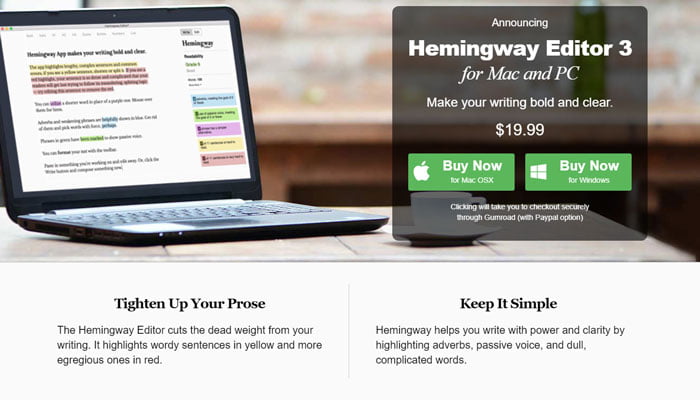
The best content writing tool on this list is Hemingway Editor. Editing is often the hardest part of writing, but the use of Hemingway Editor will highlight your mistakes, repeating words and will help you to polish your writing a bit.
Once you paste your content into this editor, it will highlight hard to read the sentence, adverbs, complex phrases and also sometimes you use the passive voice. This editor also detects spelling errors.
Although, it’s much helpful in the grammar department. In case, you need to use it offline, which is a desktop version of the editor that also available for $10.
#2. Scrivener

One of the popular content writing tools, Scrivener is a Windows and Mac app that provides a single place where you can eliminate all those errors with your writing. It includes features to keep notes, collect research, outline and organizes all your writing.
With all these amazing content formatting features, you can navigate to different sections of your content, jump around to various parts of research, and find whatever you are looking for with its powerful search options.
So if you are looking for a way to organize and write in the same place, then this is an excellent choice for you. This app also integrated with Simplenote, which will enhance your writing to the next level or I can advance the level of content writing skills.
The pricing of this app is $40 for Windows users and $45 for Mac OS users.
#3. Google Docs
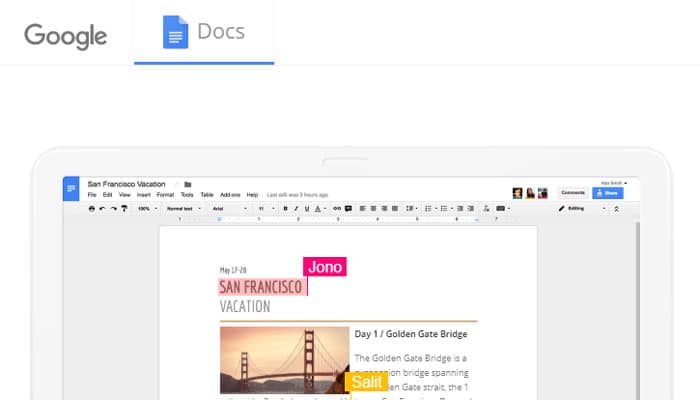
If you regularly use Gmail and Google Docs in general, this is an excellent option to write your articles. This tool contains most of everything that a writer needs. It provides one of the best features of revision history.
This feature is used to review, compare, or revert to a prior version of the document at any time. And if you want a more in-depth view of the changes that were made in Google Docs then there also an option available that will show you the detailed history of the revisions.
#4. Grammarly
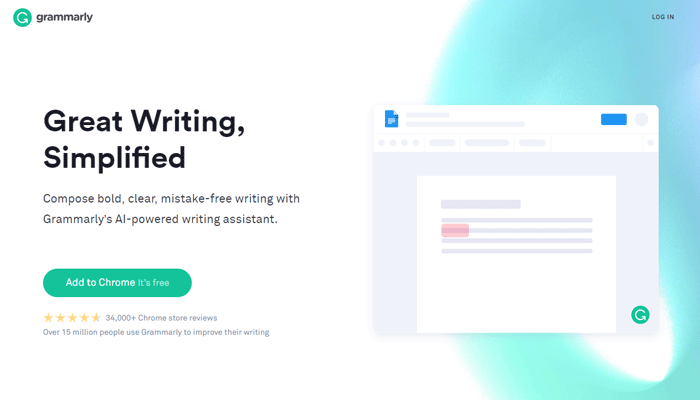
The next content writing tool is not needed any introduction. Grammarly works much like Google Docs. With this tool, you can create your document and start writing, or you can paste your content into the new document for analysis.
After a few seconds, you’ll see that all grammatical and spelling mistakes are highlighted with red and yellow underlines.
It also provides a detailed explanation of the reasons for the mistakes you have made in your writing. There is also an alternative available, and you can install an extension in your web browser or a plug-in for MS Word.
Also, it offers the best feature of squinting modifiers this is a kind of bonus point to the writers. Read our Review of Grammarly Tool here.
This tool finds 90% of your mistakes in your content. The pricing of the premium plan is $29.95 per month.
#5. Apple Notes “Speech”
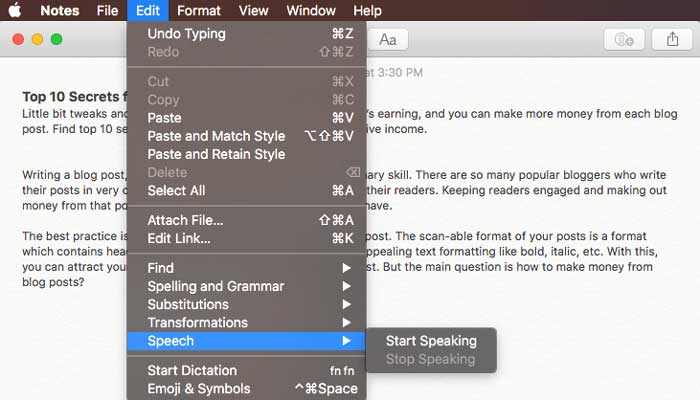
If Grammarly finds 90% of mistakes in your content, then this tool helps you to find the remaining 10% of errors. Once you are done running your work through Grammarly, just copy that edited content and paste it into a new note into Apple Notes “Speech”.
After pasting your content into it, MacBook Air will read the article using the built-in speech tool. And if is there any remaining mistakes like dropped words, an awkward sentence, and any other errors, you can hear them and fix them right at the time.
Wrapping It Up
There you have it, and these are five content writing tools that can be your perfect go-to writing tool. These tools help you to generate topics to improve your focus. Even they catch all your grammatical and spelling mistakes. So these writing tools can be your secret blogging friend.
Over To You
What is your favorite content writing tool? And how do any of these tools help you to produce your best blog post ever? Or do you know any other tools that haven’t been featured here? Share them here in the comment section given below.
If you like the article, do share it across social media channels with your friends and keep spreading the good word!
Stay tuned for more of such updates on Facebook and Twitter.
More to read –
- Anatomy Of A Perfect Blog Post – Increase Your Readers With These Tips
- 3 Key Aspects To Measure Content Marketing Efforts
- 11+ Tools for Content Marketing Campaign that Works
- Here is Why Your Content Marketing Strategy Isn’t Working?
- Re-discover Your Brevity: Write Less and Say More – Content Writing Technique
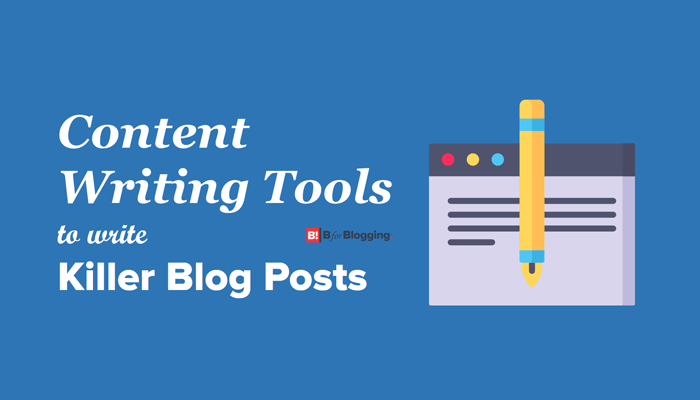




Hi Rajesh, great read. All very important tools.
My personal favorite however, is the Hemingway App. Thank you for sharing this important list with us, Cheers!