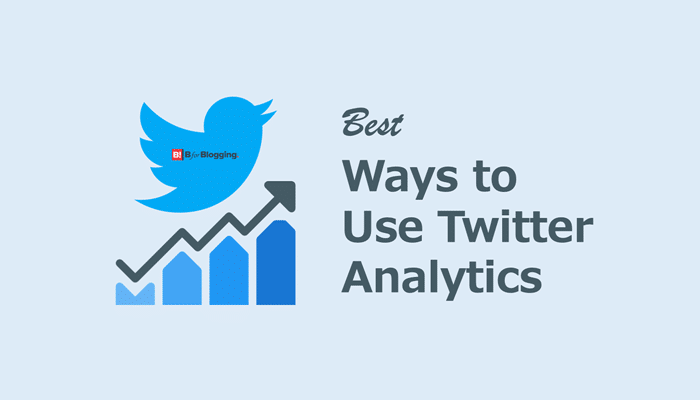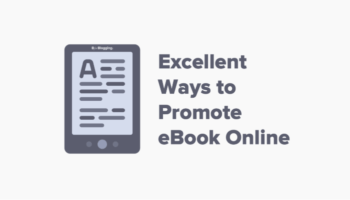Discover the Six Best Ways to Use Twitter Analytics. These valuable insights will help you boost engagement with your effective presence on Twitter and Guide you properly for effective Twitter marketing.
There are a huge number of social media services which are free and enable online marketers to gather loads of information.
But you must know how to draw the right conclusions from the heaps of data that you can get in a simple and easy way.
Twitter Analytics is one such tool which if used correctly will benefit marketers on social media greatly.
Anyone can access Twitter Analytics, be it a brand, a company, or an individual. You just have to visit analytics.twitter.com.
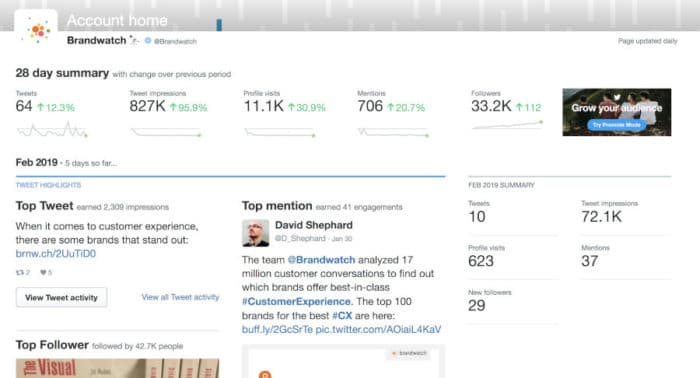
In this post, we will tell you how Twitter Analytics can be best used, in a straightforward manner. You will learn exactly what you need to learn to use this tool in the most beneficial way.
Best Ways to Use Twitter Analytics to Build an Engaging Presence
#1. How to Create the Best Content for Your Audience
Your content should be such that it attracts your audience and suits their interests.
Tweeting content that appeals to your audience’s interests can draw people to your feed and ensures that your content is clicked and shared by them.
To know who your audience is, Click on the Audiences button on the top of the Analytics page.
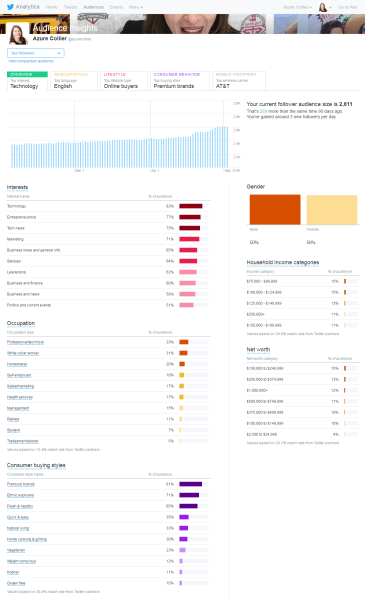
By default, charts will appear which track demographics and follower growth.
You’ll see five tab options from which you can choose the ones you need to see audience data, the devices they use, etc.
Tips to Create the Best Content for Your Audience using Twitter Analytics Data
You can use this data to learn about
- Customers’ characteristics and habits,
- What topics they are interested in?
- Customers who interacted or viewed your tweets
- Participated in your events,
- Converted on your site and other audience information.
Once you know their interests and other info about them you can create content that is appealing to them.
#2. Reproduce Key Features of Popular Tweets
To replicate qualities that are common and which fuel engagement, identify the high impression tweets and interaction stats.
Click on Tweets tab on top of the Analytics dashboard to get the top tweets.
You’ll see a summary of Tweet Activity that lists engagements, impressions and engagement rate for every tweet. Also, get tweets ranked by impressions on clicking the Top Tweets button.
Now you’ll want to Gauge the Best Tweets and Seek Common Characteristics.
For that, you must get to know –
- The tone the tweet uses;
- Hashtags that are included;
- Are there any images or videos;
- Is a link at the end or beginning of tweet and
- When a tweet was posted.
Create tweets that contain several common themes that you noticed in your best tweets. After a break of 24 hours examine Twitter Analytics and see the performance of those tweets.
Replicate this process until you find exactly the qualities that encourage consistently followers’ interaction.
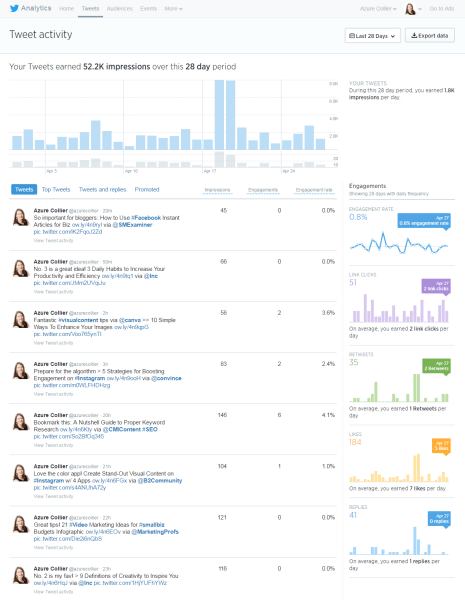
The graph at the top shows you the number of impressions and tweets by day. You can click through a menu of your tweets arranged by four categories:
- Tweets – your tweets in reverse-chronological order
- Top tweets – the tweets that got the most impressions
- Tweets and replies – your tweets and replies by other Twitter users
- Promoted – any promoted tweets that you published
Twitter will also show metrics for each tweet:
- Impressions – the number of times a user is served a Tweet in timeline or search results
- Engagements – the total number of times a user has interacted with a tweet, includes clicks, retweets, replies, follows, likes, links, Twitter cards, hashtags, embedded media, Twitter username, profile photo or expanding the tweet
- Engagement rate – the number of engagements divided by the number of impressions
#3. Focus on the Location
When it comes to tweeting the time zone is of utmost importance.
If you tweet at a time when your audience is fast asleep, your tweets will be wasted. Sometimes you may get better engagement when you tweet in the early morning and at times a late night.
This is where the location data of your audience plays a vital role. You must know what the peak hours of your foreign audience are.
You must also know the time zones of Europe, especially England, and Asian countries too for the latter are advancing rapidly and you might get an audience there.
In short, you have audiences all over the world and so must tweet several times a day to reach all of your audience and prospects. Adjust your tweeting schedule accordingly.
If you schedule your content with the user location in mind you’ll get more engagement numbers and will likely connect you with a foreign audience you thought never existed.
Use Twitter Analytics Demographics to help you draw up your schedule.
#4. Know Your Active Audience then Tweet
Your clicks, comments, and retweets will increase if you program your posts at the same time when your targeted audience is online and active.
On Twitter Analytics, Click on the Demographics Tab in the Audiences segment to know what the best time to tweet is.
Demographics will give you your audience’s location, gender, net worth, personal details and much more.
You’ll need to especially see the regional and country statistics of your followers. You can even use this information for audiences that you wish to pursue.
#5. Do Your Audience Like You?
If high engagement rates for a particular number of posts are unusually high; does it mean that the performance of all these posts was the same?
No, not really.
So you need to, Go deep into engagements and check what kinds of engagements happened.
For example, Were your audience likes or retweets?
- Retweets could be an indication of value, that is, your tweet was found to be valuable enough to somebody to share with his/her audience.
- Likes can be a signal of appreciation; someone liked it very much and wished to give you a high-five. Both are the engagement metrics.
To access Retweets and Likes data –
- Go to Twitter Analytics,
- Click on Tweets in the navbar on top,
- Then Click on View Twitter Activity, and
- You’ll get tweets from those high engagement ones.
#6. Make Use of Events
If you want your Twitter feed to be varied; Share content which relates to conferences, holidays, expected trends and other events.
To do this, Click Events – the tab on the top of the Twitter Analytics dashboard and you’ll get an increasing catalog of events.
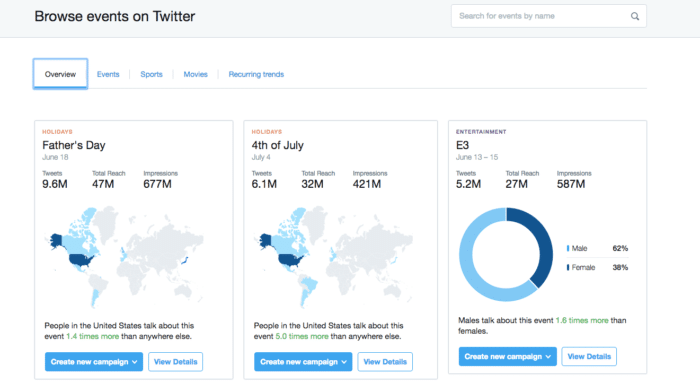
This list could be anything, from sports meet to conferences. As the list will be very long, filter it by event type, date, and location.
Also, use filters to find out what events you must tweet about.
Concluding the Best Ways to Use Twitter Analytics
Tips to Use Twitter Analytics Effectively
- Learn how to Create the Best Content for your Audience.
- Identify Popular Tweets and Reproduce the Key Features.
- Always Focus on the Location of your Audience and Tweet accordingly.
- Know your Active Audience then Tweet.
- Do your Audience Like you? Do they Retweets and Likes to your Tweets?
- Make effective use of Events and Keep varied your Twitter feed.
In conclusion, we can say that Twitter Analytics is a great tool to design your twitter engagement to build an engaging presence.
The audience, event, best tweet data helps you to get ideas on how to make the content better, which is clicked and share-worthy. You can definitely get lots of great positive results from it.
It’s easy to use the Twitter Analytics Dashboard which is free and you quickly access data that you need and how to use it.
Don’t forget to review regularly your Analytics and also remember that the engagement rate is the most important takeaway from Twitter Analytics. So focus on that!
If you like the article, do share it with your friends across social media channels. Keep watching this space for more such reads.
Stay tuned for more of such updates on Facebook and Twitter.
More to read –