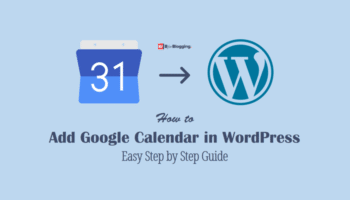Let’s learn and the most important reasons to upgrade to the latest version of WordPress.
WordPress is a Content Management System and over the last few years, WordPress has become the most popular blogging software.
And if I am not wrong WordPress has been around since 2003 and since then the WordPress software is continuously being improved. But have you ever wondered whether you are required to update your WordPress to the latest version?
There are some pros and cons to upgrading your WordPress installation. However, the benefits greatly outweigh the risks. Because, with each new launch the community developers add new features, fix bugs and of course improve the performance of WordPress.
Here I have explained that “why it is essential for you always to update your WordPress to the latest version”.
However, if you are wondering where to find details of the latest WordPress version and from where you can download it, use following links for the same. Download the latest version from here and info of the same here.
5 Reasons Why You Should Always Use the Latest Version of WordPress
#1. Keeps Website Secure
WordPress is open-source software. As like all open-source software, when the latest version releases the details of the latest version are made public.
With each new launch, WordPress offers to fix the security of your WordPress website. So it is best to update your WordPress website up to date to fix the security.
WordPress is used to power millions of website. According to Builtwith there are 24.8 million and increasing, live websites using WordPress for web applications and blogs. Right now over 35% of the top 10 million websites on the Internet are powered by WordPress.
So, It would be safe to consider that WordPress is the center of attraction for hackers, malicious code distributors, and data thieves. Because WordPress is open-source, so it is obvious that hackers can easily read the source code and find a way to break into a website.
Around the globe, there are numerous good hackers than bad hackers, and they also help report security bugs or fix them by studying the code. So each and every time WordPress release an update which fixes the security vulnerability.
Hackers not only just read the code but sometimes they also manipulate the plugins of your WordPress. So, if you don’t want to be the victim of a sophisticated attack by the hackers.
Then you should update your WordPress to the latest version to overcome the security vulnerability and to make your WordPress plugins, themes, and WP core up to date.
#2. Newest Features
With every new launch WordPress team always try to add new WordPress features with the latest version and make changes to the WordPress software. As like, WordPress 5.0 introduced the Gutenberg Editor for the advanced page and post-editing.
If you are using an older version of WordPress, you might be doing many things the long way and the experience of using your WordPress would be a lot more different than others who are using the latest version of WP.
Sometimes it may happen that, you can’t find troubleshooter online for your older version of WordPress. Because on WordPress support forum users may assume that you are using the latest version of WordPress.
If you want to explore the list of WordPress latest version features before the upgrade, see the update changelog for more details.
So this is what happens when you are not using the latest version of WP.
#3. Improves Performance of Website
If you think that updates are all about security, then you are wrong. Because every time WordPress Developers not just only take of security vulnerability but they often improve the performance of WordPress itself, plugins and themes of course.
With the benefit of performance improvement makes WordPress works more efficiently and improve the speed of WordPress is far better than the older version.
With the latest version of WordPress 5.1 update improved JS performance for navigation menus and 4.1 update improved complex queries that used to help the performance of sites.
Performance and yes most importantly speed, this feature does matter in SEO a lot. So keeping you WordPress updated will help your website perform at its best.
#4. Get Rid of Bugs
With the feature like security, performance and other features, the latest version of WordPress also offers the feature like bugs fixing.
Most of the new release more often secured and bug-free. This is possible just because of the careful development cycle and those people who are helping with testing.
But still, sometimes it happens when bugs slip through the net. And to fix these minor release of WordPress are often available. As like the current WordPress 5.2.2 maintenance release helps to fix more than 10 bugs for the 5.2 release.
So be sure that you update your WordPress version to fix the bugs otherwise that could affect your site.
#5. Boost The Compatibility With Updates (or Not!)
With major WordPress version release, plugins and themes also get updated by developers to put together those with new WordPress version release to make use of newly available features.
But sometimes you might find compatibility problems with an update of WordPress version or plugins. And sometimes it also breaks your existing WordPress plugins.
So it is essential that you create a regular backup of your WordPress site.
As compared to the one drawback, there are many other benefits which are greatly outweighing the risks like:
- It keeps your WordPress website secure
- You can use the Newest Features
- Improves the performances and speed of your WordPress website
- It helps to eliminate bugs
- Ensures compatibility with new plugins
So from the above sum up, you know that keeping things up to a date of your WordPress site gives you access to the latest new features and many other benefits.
How to Update to the Latest Version of WordPress
- Login to your WordPress site
- Navigate for the Dashboard Tab on the left-side panel
- Find the Updates option under the Dashboard tab
- Click on that, and it will redirect you to the updates page
- Find the option to update WordPress for the latest version
For more details, read my complete guide on How To Update WordPress to the Latest Version with Automatic and Manual Methods.
It is a little bit challenging work to update your website with the latest version of WordPress. But there is a reason why the WordPress community keeps on releasing them.
Because upgrading your website with the WordPress latest version provide protection to your website, add new features and make your website more efficient.
Stay tuned for more of such updates on Facebook and Twitter.
More to read –