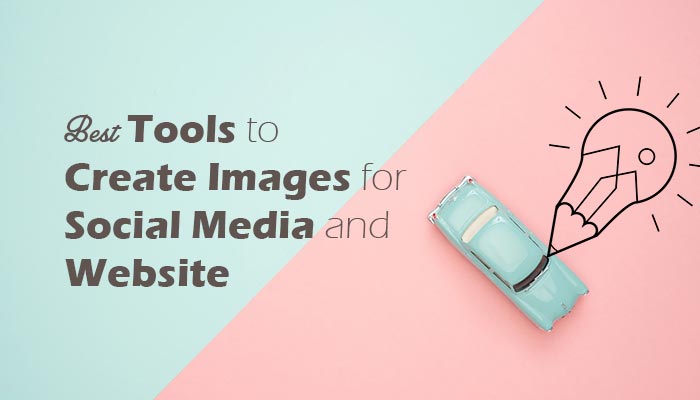When sharing on social media, you get more reshares, clicks, favorites, and replies – if you use images in your text. Images help to increase engagement to a great extent.
Did you know that in an experiment a team of researchers found out that, retweets that had images were more than 200% for updates in comparison to those that did not have images?
Thus, we should abundantly mean that images greatly boost your social media marketing and social campaign, and you cannot afford to ignore this fact.
Therefore you can use images for both commercial and personal reasons for updates on social media. It would be recommended if you use square images on Facebook and Instagram. On Pinterest and Google+ you can use vertical images and images on Twitter must be in the ratio of 2:1.
But how do you get the right image to suit your text? The answer is: from dozens of resources and tools that create the most amazing visuals. In this post, we’ll see how 15 of them will brighten up our social media endeavors.
- 15+ Sites for Copyright Free Stock Photos – Royalty Free Images
- How and Why You Should Use Infographics on Your Blog
Following an unordered list of the Best Tools to Create Images for Social Media and website.
- Canva
- Skitch
- CloudApp
- Infogr.am
- Easel.ly
- Smush.it
- Snapseed
- BeFunky
- CreativeMarket
- Visual.ly
- Unsplash
- Piktochart
- PowerPoint
- Placeit
Canva
Easy-to-use, Canva has premade templates, custom sized images, cool fonts and more for all social media platforms. Image creation is very easy on Canva, particularly if you are a non-designer.
Visit Canva Here
Skitch
Skitch appears with just a click and drags over the spot you want to cut. You can point to and blur things and circle them, plus add text with a few fast clicks. People keep returning to Skitch because of it’s easy and excellent annotation features. Skitch comes from Evernote, and so it allows you to store and save all screengrabs into a folder of your choice from Evernote.
Visit Skitch Here
Cloud App
CloudApp helps you to store images online and get linked to the visuals for quick sharing. Amongst their advanced features is Mac app for free downloading and more. This tool is extensively used for internal sharing of visuals. After your image is created, CloudApp can put it automatically on your clipboard. Ask the app for the URL so you can speedily paste/download when the visual is ready.
Visit CloudApp Here
Infor.am
Infogr.am is perfect for infographics. The app embeds maps, videos, charts and more. If you write articles backed by heavy research and blog posts that are data-dense, you will want to share information in the form of an image. Besides creating great infographics, Infogr.am, boasts of good graphs and charts editor.
Visit Infogr.am Here
Easel.ly
Easel.ly has interactive layouts which allow you to embed photos, charts and more. You can use ready-made templates or build the infographic as per your requirements. You can start with a premade template — which you customize yourself — or you can do it all yourself. In addition to that Easel.ly has a large number of shapes, icons, and similar things which you can D-a-D into your editor.
Visit Easel.ly Here
Smushit
The photo file that you upload to Smush.it! Gets reduced to the correct size. Optimized images load quicker and allow a faster upload when sharing. When you use plenty of big images Smush.it helps to bring them to size.
Visit Smushit Here
Snapseed
With Snapseed, you can enhance and edit images very quickly. You need not to be an expert in photo editing for Snapseed’s software is simple to handle.
Visit Snapseed Here
- 10 Proven Ideas to Promote Your Blog to Grow Traffic
- 5 Best Content Writing Tools to Write Killer Blog Posts
BeFunky
BeFunky is a one-stop tool meant for colleges and graphics. The interface is user-friendly, and customization is thus simple. You can select a layout that best suits your needs. Different layouts are available based on various functions, such as blogger resource, social media header, small business template, etc.
Visit BeFunky Here
CreativeMarket
CreativeMarket has a vast catalog of premade templates, fonts, stock pictures, and mock-ups and is meant for heavy designers. It gives six products free each week. Creative Market is best for design lovers. Its elaborate catalog is very useful and convincing.
Visit CreativeMarket Here
Visual.ly
Visual.ly is used to get in touch with professional designers to assist you in your work. It is useful for creating premium creative and visual content.
Visit Visual.ly Here
Unsplash
Unsplash offers you stunning photos shot by pros — 10 pics in a 10-day period. You can use any of them for free! Unsplash has many free, high-resolution pics so you will not have any problem in finding the right pic for your use.
Visit Unsplash Here
Piktochart
Similarly, Piktochart helps you to build custom infographics from pre-built templates or scratch. In a way, Piktochart is one of the most easy-going infographic design apps for creating high-resolution pics.
Visit Piktochart Here
PowerPoint
PowerPoint is a presentation which you would think does not fit into the idea of image creation. Software might not be the first thing that comes to mind for image creation, But many amateur designers use its templates and tools to create images. Imagine slides are images, and can easily be edited in PowerPoint. Photos can use as background in the slide, add colors and text, graphics and icons. Store the slide in the software, save it as a visual – and you’re ready to go!
Visit PowerPoint Here
Placeit
Placeit is meant to create beautiful images which you can place on your blog, homepage, service or app. It allows neat amalgamation with the address of your website and its video and photography. The interactive video at Placeit enables users to scroll through the website easily.
Visit Placeit Here
Marketing on social media will not be effective without images. Today, this is being emphasized again and again — a post with images will get more engagement.
Thus, the challenge is: how to share stunning images many times on a single day on a whole lot of platforms and still maintain a seamless workflow. It’s a tough thing, particularly when cost and quality are taken into consideration.
Tools that are simple to use – as listed above – solve these problems and enables you to create fantastic imagery and still save money and time. The 15 tools described in this write-up are just the tip of the iceberg; you’ll find much more to help you in making your social media images stand out.
More to read –